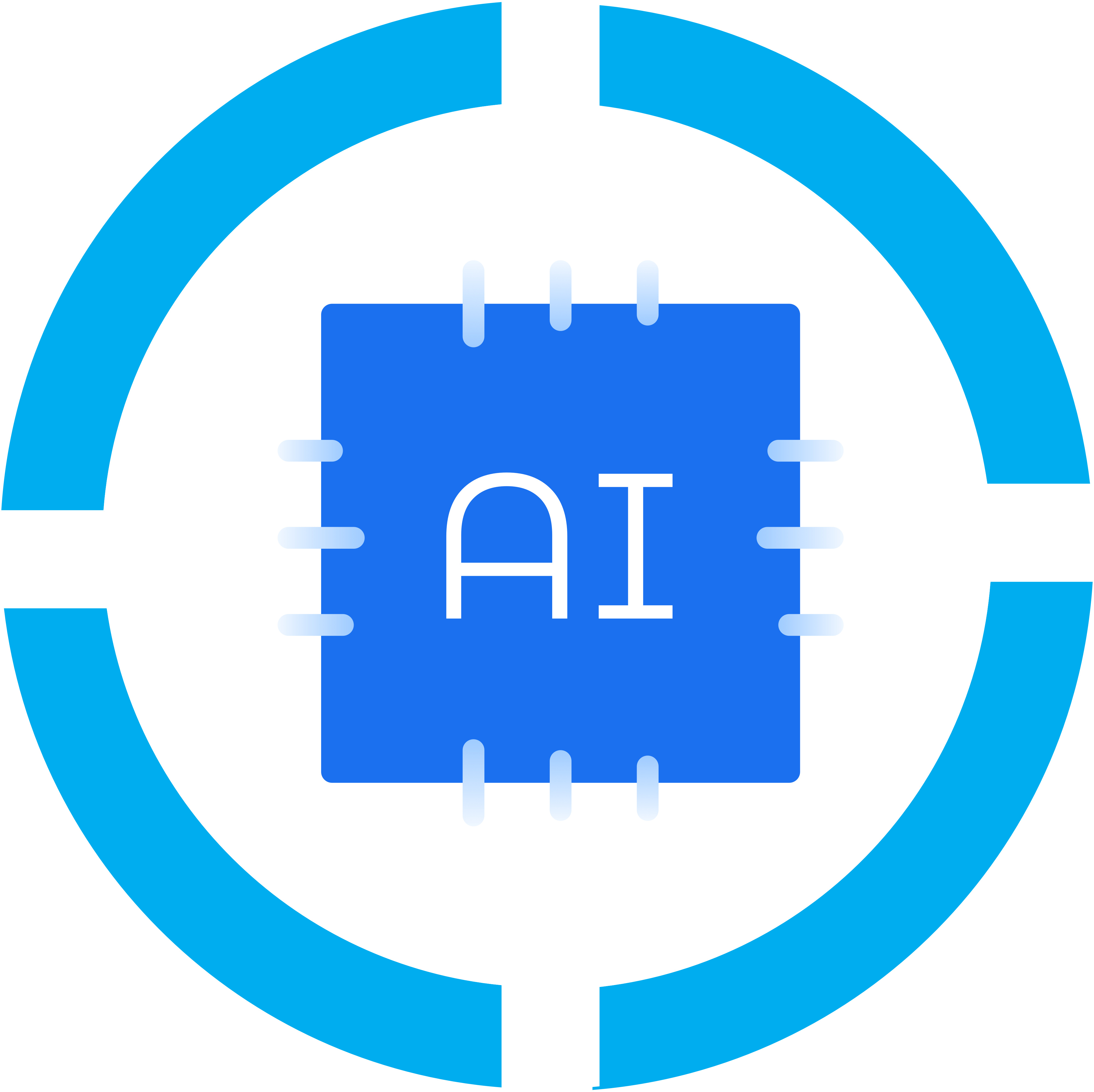-
Install docker and docker-compose
https://docs.docker.com/engine/install/
https://docs.docker.com/compose/install/ -
Download and run script
curl -OL https://raw.githubusercontent.com/oraichain/oraichain-static-files/master/setup.sh && chmod +x ./setup.sh && ./setup.sh -
Pull image
docker-compose pull orai
- Update orai.env
USER=[your username]
MNEMONIC=[your mnemonic]
PASS=[your keyring passphrase]
MONIKER=[your moniker name]
- Start orai_node docker
docker-compose up -d --force-recreate
- Check logs of orai_node docker
##The last 10 lines
docker-compose logs --tail=10
##All logs
docker-compose logs -f
Check the last block height in https://testnet.scan.orai.io and wait for your node to synchronize with the network before doing anything further. It will take around 15 minutes or more.
- Ask the Oraichain dev team for native ORAI tokens
- Fill the following form: Testnet Validator Program
- You need to stake 1,000,000 self-delegation ORAI (1 ORAI) in order to appear in the Oraichain Explorer.
- Broadcast yourself as a Validator
docker exec -it orai_node bash
fn createValidator
exit
docker-compose restart orai
To check if the process finishes correctly, type:
If you receive a response similar to this:
{“alive”: true}
- Other tutorial (special thanks to @rig0rm0rtis Mortimer Morty’s Nodes): https://www.mortysnode.nl/orai-testnet-node-setup/
- Here is the full tutorial if you want to understand in more details: Tutorial